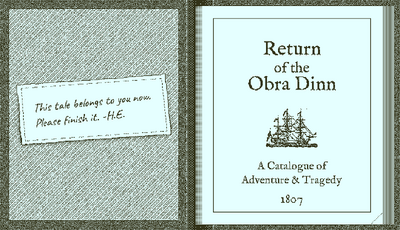
Fill this out, win the game. xoxo, H.E.
The objective of Return of the Obra Dinn is to identify the fates of crew and passengers on the ship on its last voyage in 1802. A fate consists of a name, the means by which they died, and potentially their killer's name. Fates can be filled in after viewing all memories from the last chapter in which an individual appears, or the memory depicting their own death, and are derived from any information available to you, but the main means of obtaining information is through memories of the moments at which crew members died.
Getting started[]

The boatman is not there to carry your stuff.
The game begins with a boatman dropping the inspector (the player) off at the Obra Dinn. Interact with a controller button, left-click, or spacebar while looking at the ladder to climb aboard. Use your WASD/arrow keys or control stick to move about the ship. When the boatman shouts that the box you brought is too heavy, return and interact with the chest to get the book and pocketwatch. You are then free to explore the ship. The book can be opened and closed with Tab or a controller button.
Exploring the ship[]
You can move about the ship freely (except for the rigging, the masts, and the bulwark) and interact to open doors. Doors on which the keyhole appears as a line (|) can be opened; doors on which it appears as a cross (X) cannot. A padlocked door cannot be opened, but you may find a way in at the end of the game. Press E, the right mouse button, or the left shoulder trigger to zoom in.
The lower decks will become available to explore as you collect memories and fill in the book. If you have run out of leads, check the stairwell hatches to see if they have opened.
Accessing memories and using the watch[]

The pocketwatch.
If you approach any corpse or other bodily remains, the inspector will automatically take out the watch. (Not all remains are clearly visible, but the inspector will always automatically produce their watch when in range.) Interacting while the watch is displayed will enter the memory corresponding to that creature's death. Interacting a second time while the watch hands are spinning will abort the process.
While in a memory, you can move freely around, zoom in, and examine items. However, you cannot interact with doors or other items, nor can you initially use the watch on corpses found in a memory. After a certain amount of time, the screen will fade out, and the corresponding page of the book will be filled in with information about the memory and a place to input the person's fate. (A few of memories do not have a human fate connected with them, in which case the text for the page will be filled in immediately.)
Pressing the tab key will close the book, and return you to the memory. To leave the memory and return to the real Obra Dinn, you must find an open doorway that appears to lead into empty space.
Some memories, however, have follow-up memories where you can explore the death of a corpse within the memory. If this is the case, upon returning to the memory the watch will begin to shake. Interacting with left-click or the space bar causes the characters to appear in white outline while one corpse is fully shaded in white. Using the watch on the emphasized corpse returns you to the real Obra Dinn, and the watch will guide you with a white floating trail to the location of the corpse seen in the memory. If a memory with a follow-up is returned to, both the exit door will be accessible, and the connected corpse can still be interacted with within the memory, taking you directly to the follow-up memory.
There are two exceptions to this: First of all, some follow-up memories take place off the Obra Dinn. In these cases you will not be returned to the Obra Dinn after finding the corpse that triggers the memory; you will simply move directly to the follow-up memory.
You may enter any memory as many times as you like. If you enter a memory for the second time, the following rules change:
- Instead of the slow fade, you will enter the memory instantly with two string notes.
- The memory will not fade until you choose to leave. The page will already be filled in.
- The exit door will appear on all memories, even if they have follow-ups.
- Approaching a corpse with a follow-up memory will cause the watch to appear, and clicking on it will transport you directly to that follow-up memory with a distinctive loud drum roll.
- Interacting while the audio/dialogue is playing skips past the written transcript that is shown when the memory is viewed for the first time. The audio will continue to play while you move about in the memory, and the transcript can be found attached to the corresponding page in the book.
Using the book[]
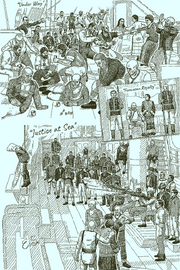
Sketches in the catalogue. See here for a version where you can click on faces.
The book is the main method by which you will fill in fates. Pressing the tab key or top controller face button at any time opens the book, and the shoulder triggers or left/right navigation keys can be used to leaf through the pages. You can fill in fates for any memory you have seen by selecting the crew member's name and fate on the relevant page.
While zooming in on a person – living or dead – a white outline will surround them. Opening the book at this time will immediately flip to the page of the memory showing if it has been filled in. If it has not been filled in, it will open to sketches with the person highlighted.
Each time you see a memory for the first time, a new page will be filled in with a place to enter the fate(s) in question. When you see all of the memories that make up a chapter, a mark will be made on the first page of that chapter. In addition, if there are any characters whose corpses were not seen in memories (because they were destroyed or are not accessible to you), extra pages at the end of the chapter will appear to hold their fates.
The book includes material such as a map of the ship and the ship's route. These can provide valuable clues.
- Passengers are considered part of "the crew" in the game although normally they would not be.
- If a character's face is blurred, it means that the game does not believe you have enough information to deduce that person's identity. You are allowed to choose to try anyway, but in most cases, if you are playing the game properly, you will not be able to identify them.
- When a character's face becomes clear, you have seen the memories necessary to identify them. This does not necessarily mean you can identify them immediately as it may be necessary to identify others first.
- The number of triangles – one to three – next to the face indicates the difficulty of deducing that person's identity. These are fixed by the developer and do not change as you gain information. Identities with only one triangle generally imply that the person's name is mentioned in dialogue at some point.
- The sketches show all faces on the ship when moused over. They also show the currently known name and fate of that person.
- The maps of the ship are updated each time you find a corpse to indicate its location.
- On the page for a fate, clicking on the dialog will show the dialog in text. This will not necessarily indicate all clues that can be gotten from the audio dialog (such as accents). However, an X next to a line of dialog indicates that the speaker is the person (or one of the people) in the diorama for that page, which may not be clear in the audio.
- When filling in a person's identity, a line through the identity means that that name is already assigned to another person, although possibly incorrectly. Choosing an identity with a line through it will mark the selected person as having that name, and the person previously assigned that identity as "unknown".
- If a person's identity has been found via a fate that has been locked in as correct (see below), it will not appear in the identity list at all.
- Changing the identity of someone who is named as a murderer on another page will not update the identity of the murderer on the other page. You must return to the other page and correct the murderer's name by hand.
- To revisit the memory associated with a page, you must click on the location of the corpse to mark it on the map, and then walk there by hand.
Correct fates and locking in[]
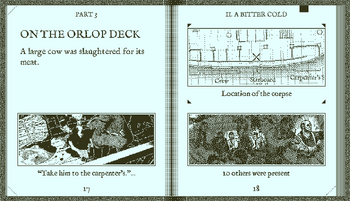
One non-crewmember death is given as a freebie.
If you have three correct fates in the book, the game will immediately "lock-in" those fates, which verifies that they are correct. They will change from handwritten in the book to print to indicate that they are correct and cannot be changed.
- Identities in locked-in fates will not appear on the identity list and cannot be selected.
- A person's murderer is part of their fate, and their fate will not be marked correct until their murderer is correctly named. A person's role as a murderer is not part of their fate, and a person's fate can be locked in when they are incorrectly named as someone else's killer.
- In some cases, there is more than one correct way to describe a cause of death. If you cannot tell whether you should say somebody "fell overboard" or "drowned," it is likely that the game will accept both.
- Correctly identifying fates will fill in lines on the design on the back page of the book, and in Steam version of the game, unlocks certain achievements.
- While it is possible to achieve correct answers by brute forcing educated guesses when you are unsure which option is correct, especially when there are only a few options that are possible, it should be noted that there is enough information in the actual game to complete the book without a single brute force guess.
Ending the game[]
When you have seen all of the memories on the ship, it will begin to rain, and the boatman will call that a storm is coming. This is only a signal that you have seen all memories and can end the game, it does not create a time limit. It is still possible to solve all fates in the book (with the exception of Chapter VIII: Bargain) before leaving the Obra Dinn with the boatman.
Once it is raining, you can return to the boatman at any time to end the game. He will ask you to confirm that you want to end. You will return to your study, fill in your report, and then see a letter giving your benefactor's opinion of your investigation. The more fates you have correct, the better this will be. This will also give the Abandon Ship achievement. Your saved game will not be lost. Reloading your save will return you to the Obra Dinn just before your return to the boatman.
Tips[]
- Make sure to explore the entire available area of every memory, not just where the victim died.
- The moment a victim died is not necessarily the same moment they received their fatal injury (they may have been wounded in an earlier scene and only succumbed after some time had passed). The exact moment a fatal blow is delivered might not even be seen in some cases.
- The Justice at Sea, Under Way, and Formosan Royalty sketches are the largest single source of clues and confirmations in the game. People's proximity to each other in these sketches may indicate relationships and status.
- Take note of the map especially during memories, as people's locations often correlate to their duties aboard the ship. In addition, over time, the map in the book gradually becomes filled in with a helpful overview of the chronology of events within a chapter.
- People of rank aboard the Obra Dinn wear uniforms. Similarly, everyone has assigned quarters.
Frequently Asked Questions[]
What engine was used to create Return of the Obra Dinn?
- Unity 3D. No logo appears on startup because a professionally licensed version was used.
Why is "Macintosh" an option for 1-bit display?
- This refers to the very early Macintosh computers from the 80s and 90s which had one bit displays and for which several games (such as Cosmic Osmo) were made with similar graphics. It does not refer to modern Apple machines, which are actually called "Macs" (Mac is no longer an abbreviation).
Is there a cheat mode or codes?
- The nature of Return of the Obra Dinn's gameplay makes the idea of a cheat mode meaningless. There is a hidden debug menu, but it can only be accessed by modifying the game to run as a debug build, and the functions it offers are unlikely to be interesting; they mostly allow parts of the game to be skipped and display parts of the game's internal state.
Can you disable the 1-bit filter and view the Obra Dinn in full color?
- No. The debug mode can disable the 1-bit effect but the game contains no color image of the Obra Dinn. If drawn in color, the colors are nonsensical because they represent signals to the 1-bit graphics system on how the surface should be drawn.
